How to Claim and Optimize Your Google Business Profile
6 Minute Read
Google My Business is no more. The platform is now called Google Business Profile.
If you’re one of the millions of business owners who used GMB as part of your local online presence, this news may elicit a sinking feeling in your gut. Don’t worry. This move is actually a good thing. With the rebrand comes the ability for businesses to manage their Google listings directly from Search and Google Maps, rather than the GMB app.
Claiming and optimizing your Business Profile is more important than ever to ensure that customers can find you online and you provide them with the most accurate and enticing information.
Here is everything you need to know about the new Google Business Profile and how you can maximize your local listings for SEO.
How Do I Claim a Google Business Profile?
Whether you just started your business or you are opening a new location, claiming a Business Profile is simple. First go to the Google Business Profile website and sign in with the email address connected to your business.
Next you will be asked to type your business name. (If Google can’t find your business, you will be asked to locate it on a map.)
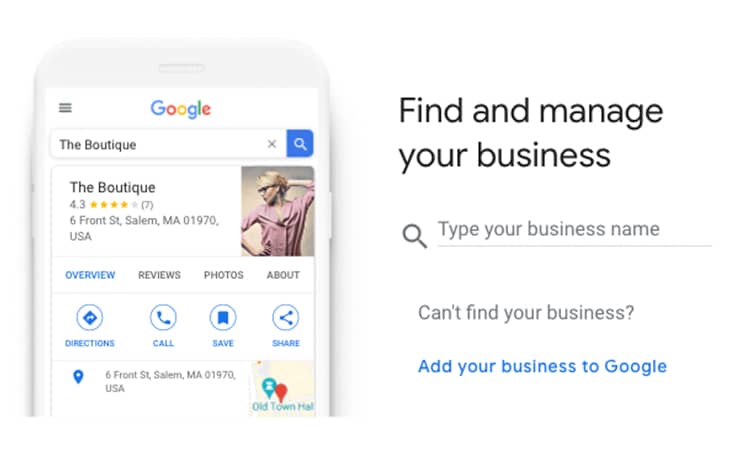
Click “Yes” when you are asked if you want your Business Profile to appear on Google Maps. You may be asked to verify the address of your business or re-type it.
Next, select the business category that fits your business.
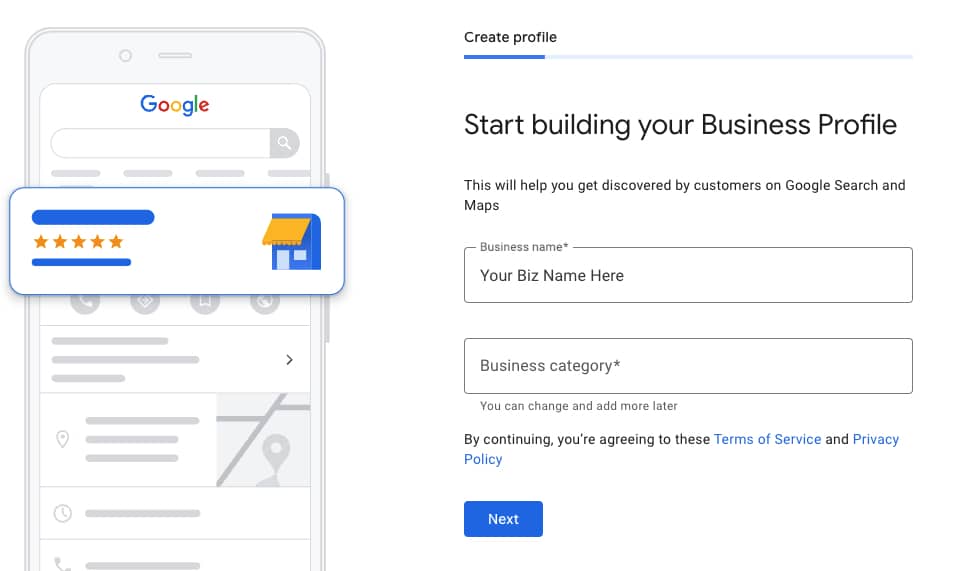
Now you will be asked to select the country where your business is located, as well as enter your phone number and website URL.
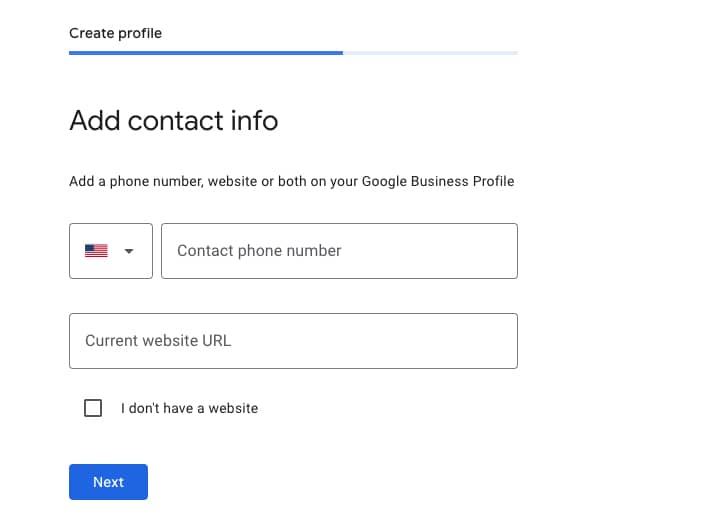
You will be asked to add photos of your business. These images may appear across Google platforms (such as Search, Maps, etc.). Photos should show users who you are and what kind of products and services you offer. Options may include:
- Images of your storefront
- The inside of your business
- Your employees
- Shelves with products
- Your services in action
- And more
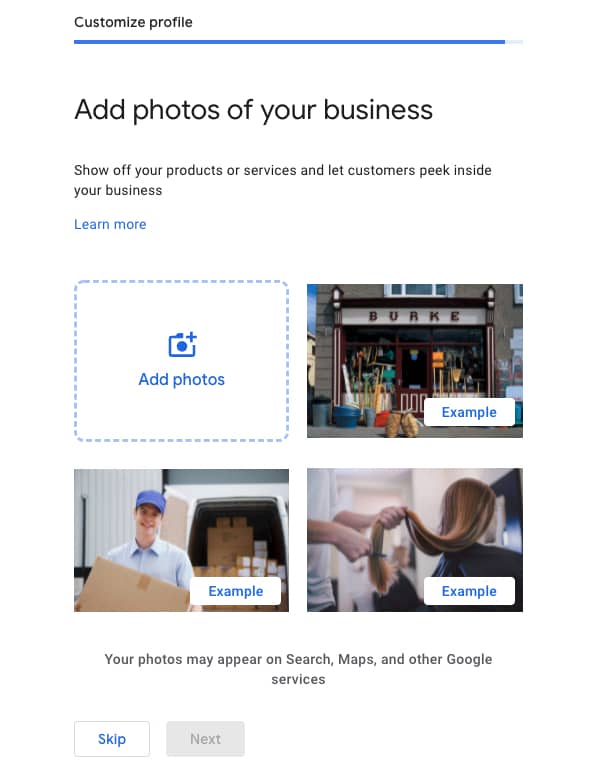
Finally, you will be asked to verify your Business Profile. The default option is to enter your mailing address. Google will send you a postcard with instructions on how to complete verification.
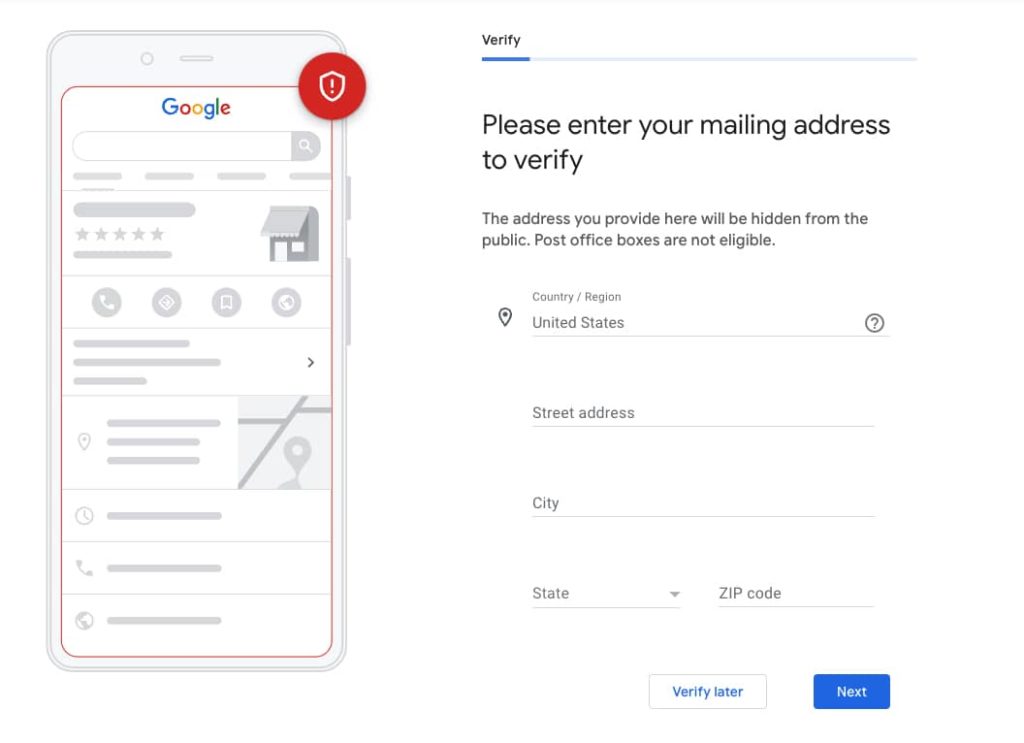
It is not uncommon for Google Business Profile to offer alternative methods for verifying your business listing. Oftentimes (but not always), you may be prompted to verify via text or email. If you are comfortable providing Google with this information, or, if you already have a business phone number ready and available, then by all means verify your listing as quickly as possible.
Remember: Any changes or optimizations that you make to your listing will not be published live until it is verified. The decision to utilize the snail mail option vs. text or email is 100% up to you. Just keep in mind that the alternative might present itself in the course of setting up your Google Business Profile.
Once your Business Profile is verified, your listing is claimed and complete. When potential customers search for you online, they will see up-to-date and accurate information about how to find you, how to reach out, the products and services you offer, and more.
What If I Already Have a Claimed Listing?
If you previously claimed a Google My Business listing, you do not need to create a new Google Business Profile. You will be able to continue managing your existing profile, only it will be through other Google properties.
That said, the shift to Google Business Profile does not mean you can simply set up your listing and forget about it. An accurate, optimized listing is still essential for staying competitive in search results and providing your customers with the best possible service.
How Do I Optimize My Google Business Profile?
The ultimate goal of Google Business Profile optimization is to rank in the Google Local Pack. The Local Pack lists important information about reputable businesses in the user’s vicinity, including:
- The names of local businesses
- Reviews and ratings
- Indications on price
- The type of business
- Photos uploaded by the businesses
- Addresses and phone numbers
- Links to the businesses’ websites
- Directions to the business (based on the user’s location)
- The hours of operation
- Key features of the business, such as “In-store shopping” and “Curbside pickup”
Some or all of these details could influence purchasing decisions. You need to take full advantage of the fields in Google Business Profile to tell potential customers all about your business and, ultimately, drive them to convert.
When Do I Need to Update My Google Business Profile?
You should treat your Google Business Profile as a digital extension of your business operations. Any updates about your business that customers may be interested in should be reflected in your local listing (or listings, if you have more than one location).
Some of the most important updates to make to your Google Business Profile as the need arises include:
- Changes in your business hours (including abbreviated hours and closures for holidays)
- Changes to your address, phone number, or website
- New products and service updates
- Selling points that improve the customer experience, such as “Curbside Pickup” (these are called “attributes” within Google Business Profile)
Posts are another key element of optimizing and leveraging your Google Business Profile on an ongoing basis. Google Business Profile posts should be part of your regular content strategy, enabling you to check up on your listing frequently while sharing the latest updates about your business, the products and services you offer, and other highlights (such as your community involvement, team and company milestones, etc.).
The Post Insights feature in Google Business Profile lets you see how your posts perform. Regularly checking Post Insights can help you determine what updates garner the most engagement, the best time and day of the week to post, and more.
Why Reviews Are Essential for Your Google Business Profile
Happy customers don’t just lead to repeat business. By harnessing the positive experiences of your customers, you can drive new business as well.
You know by now that reviews are critical if you want your business to succeed online. Few platforms are more important to have robust, positive reviews on than Google Business Profile.
When a customer leaves a review – positive, negative, or neutral – you need to acknowledge it. For positive reviews, thank the customer for their patronage. For negative reviews, take extra time to create a thoughtful, constructive response that recognizes that the customer had a poor experience and try to turn it around (ex: “We’re sorry your experience at our store did not meet our standards. We value your input, and invite you to contact us privately to see if we can make things better.”).
Anyone can leave a review or suggest an edit to your Google Business Profile. You need to pay attention to any updates and take timely action to avoid unresolved negativity, inaccurate information, and other issues that can adversely impact your local search rankings. This is especially the case if you want to try to have a bad Google review removed; sitting on a negative review makes it much less likely that Google will take your request seriously.
Need Help Boosting Your Google Business Profile?
To paraphrase Ferris Bueller, “Google moves pretty fast. If you don’t stop and look around once in a while, you could miss important updates.” Staying on top of the new Google Business Profile is essential for ensuring that customers can find you in local search and have everything they need to decide to buy from you.
Many business owners find it difficult to manage local listings on their own. The SEO experts at Twelve Three Media can help.
Our team follows the latest Google updates and implements best practices to help our clients dominate the search results. Gain the unfair marketing advantage – contact Twelve Three Media today to learn how we can boost your local listings!
