How to Boost Google Maps Rankings
10 Minute Read
Dominating the Google Local Pack should be your #1 goal when it comes to local SEO. There are many ways to increase your Google Maps rankings, but you have to go above and beyond—especially if you are in a competitive market and/or industry.
Any and every business can get on Google Maps. Users can access a wide geographical range to find businesses in a particular area. The results in the Google Local Map Pack, meanwhile, are much more specific and highlight only three local businesses.
Getting in the local 3 pack doesn’t happen by magic. Read on for pro tips on how to get your Google Maps rankings to stand out above the competition and take your rightful place at the top of the local search results.
How to Rank Top 3 on Google Maps
We’re all professionals here, so let’s go ahead and assume you have the basics covered. You’ve gone through the steps of creating or claiming your Google Business Profile, verified the listing, and completed your profile.
On Google Maps, there are three key factors that influence rankings:
- Proximity, or how close your business is to the user
- Relevance to the user’s search query
- Prominence; Google analyzes prominence based on digital information as well as notability offline
The Google Local Pack serves as a distillation of these three key components. Businesses that take the top three spots in this SERP feature should be the most relevant, the most prominent, and the closest to the user based on their search.
Knowing this, it should be pretty easy to top the local 3 pack. Right? Unfortunately, Google is not your friend. Even if you follow all of their rules, you are guaranteed nothing.
Following the best practices for Google Maps is important, but don’t just throw up your hands and say “Well, we did all we could” if your rankings don’t improve. Businesses and agencies often need to go beyond what Google says to do if they want to optimize their local business listings and truly stand out in Maps search.
12 Tips to Improve Google Maps Rankings
At Twelve Three Media, we don’t limit our search engine optimization efforts to clients’ websites. Optimizing search assets on Google and across the web is an integral part of maximizing first-page rankings, driving traffic, and achieving goals.
We devote a lot of time and energy to Google Maps SEO. This experience has shown us the most effective ways to set up Google Business Profile and consistently conquer the Google Map Pack.
1. Fill Out ALL Fields on Google Business Profile
There’s no shortage of articles on how to set up a Google Business Profile. More than a few say you can skip certain fields because they aren’t “ranking factors” for local search. Our response, in two little letters? B.S.
If there’s one thing Google does well, it’s hide or obscure what it takes to succeed in search. So-called SEO influencers parrot this same empty “wisdom,” and businesses unlucky enough to follow it (or hire an agency that takes the word of mouthpieces as gospel) skip steps that can deprive them of optimal positions in Google Maps rankings.
Our advice: If there’s a field where you can input accurate information about your business, fill it out.

Completing every available field provides your customers and the search engines with as much information as possible. Google’s algorithm changes a lot, so who’s to say that a field not included in the rankings today might not be important later?
2. Be Consistent with Your NAP Data
NAP stands for Name, Address, and Phone number. It is the building block of your local business listings on Google and all other online profiles.

You need to write your NAP data exactly the same way on every single listing. It should also match the information on your website. This means:
- Landing on the business name you want to use and sticking with it across all local SEO assets. Don’t alternate between your actual business name and a DBA, don’t use “LLC” in one place and not another, and—for God’s sake—use the same naming convention across all locations.
- Be precise in how you write the address. One of the biggest mistakes we see is inconsistency in the way street names are written. If you use “Street” instead of “St.” on your website, Google, etc., that’s how it should be on all listings.
- Ensure phone numbers are accurate. In addition to using a consistent style for all phone numbers (ex: opt for all dashes or the area code in parentheses followed by dashes, not a mix-and-match), you need to use the right phone number for each location. This may entail sorting call tracking numbers from the actual number for the business, as well as numbers for multiple locations in the same general area.
Google views inaccurate and inconsistent business listings as untrustworthy. This can make it difficult to show up in Google Maps, let alone rank in the local pack.
SCAN YOUR NAP DATA HERE
3. Define Your Service Area
“Close enough” only counts with horseshoes and hand grenades. Given the weight Google places on proximity to the user and users’ expectations when looking up businesses on Google Maps, it behooves you to be as accurate as possible in defining the geographic area you serve.
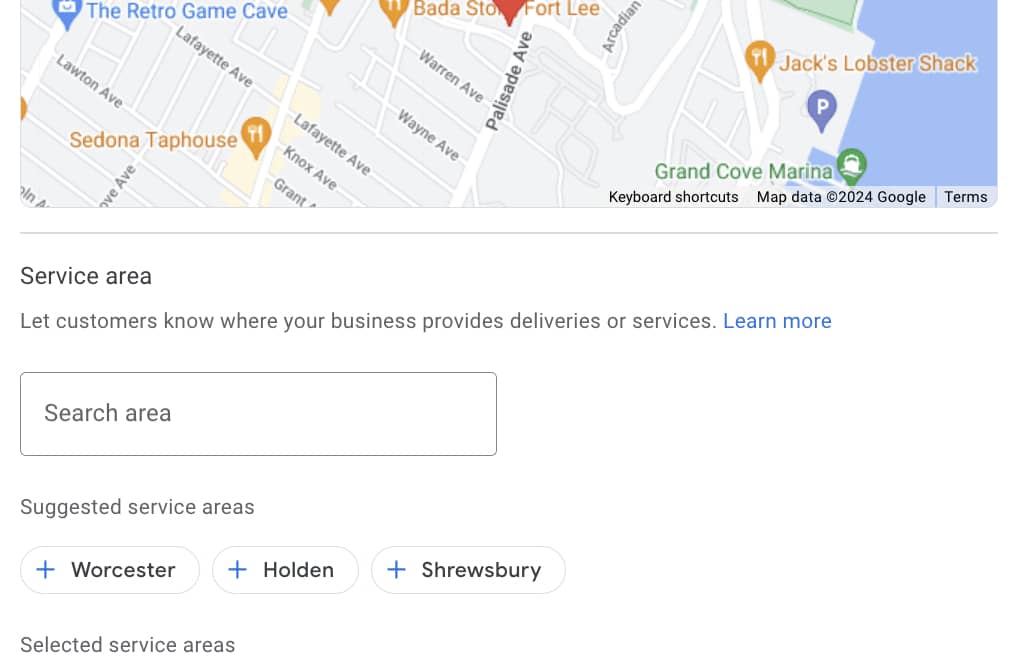
Unless you have major name recognition and limited competition in the region, people aren’t going to drive for hours to come to your business. There’s no “covering the spread” by adding a bunch of faraway locations to your profile.
You need to be realistic about how far your customers are willing to come and list the appropriate cities and/or ZIP codes. Google recommends a service area no larger than 2 hours drive time.
4. Be Accurate in Your Business Categories
Business categories tell customers and Google alike what kinds of products and services you offer. This helps to establish the relevance your business has to specific search queries, which is essential for edging out competitors in Google Maps rankings.
As with the service area, it’s important not to cast too wide of a net with your categories. Be specific, but don’t list a bunch of offerings tangentially related to your primary focus. We see this mistake a lot with law firms: They focus on personal injury cases, but for some reason the listing includes unrelated categories like business law, family law, etc.
Read More: Expert Tips for Lawyers to Dominate the Local 3 Pack
5. Keep Your Business Hours Up to Date
Nothing about Google Business Profile is “set it and forget it.” If your hours change over the holidays, for example, your listing needs to reflect this.

Many businesses complain about Google changing their business hours. This may be attributable to user edits (either well-meaning or by competitors trying to sabotage), algorithm updates, and Google acting on seasonal trends. It’s not fair that such an important component of your online identity is left to the whims of others (including Google itself), but your business can suffer if you’re not consistently monitoring the hours listed on Google Maps.
6. Get Proactive with Google Reviews
Nearly 90% of customers read Google reviews before deciding to use a local business. Most people won’t engage with a business if it has a star rating lower than 3 (and even then, businesses with more positive reviews are the ones people trust). So yes, reviews are important for driving leads and sales. They’re also an overlooked tool for improving SEO.
One tactic we’ve found to be extremely effective is to give satisfied customers keyword-rich templates for positive reviews. This is a win-win-win for everyone:
- Your business gets more reviews.
- Customers get to post a review for your business without having to write it all themselves.
- Google sees the use of searchable, business-forward language (ex: friendly staff, nice waiting room, fast service, very satisfied, etc.) and lists these reviews at the top.

This strategy is a win for potential customers as well, because their eyes are automatically drawn to the bold text appearing in the topmost reviews. As another bonus for your business, any negative reviews get pushed to the bottom!
Read More: How Reviews Positively Impact SEO
7. Post, Post, Post
The posts on Google Business Profile are a lot like your blog. Frequent activity shows Google that your profile is regularly updated and you’re making the most of its marketing tools, both of which can help your Google Maps rankings.
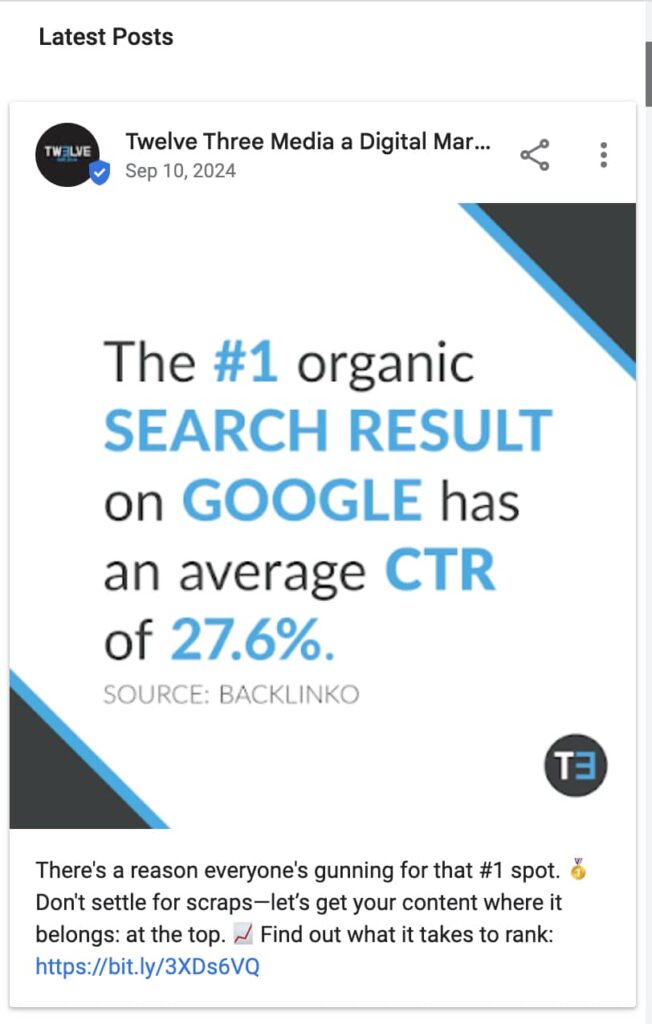
What should you be posting about? Anything and everything about your business that can snag potential customers. This may include:
- Your latest blog posts and articles
- Announcements about the business
- Community involvement
- Upcoming events
- Promotional offers (if applicable)
- Images of your products and offerings
- Social proof (reviews, results, etc.)
- Awards and recognition
There’s a lot of overlap between Google My Business and your social media marketing. Be thoughtful, be creative, be engaging, and keep a schedule so you can stay on target!
Read More: How to Create a Social Media Calendar
8. Add Photos
When people click on results in the Google Local Map Pack, they’re not just looking for basic info. Photos bring your business to life—if you use this section to tell your story and relay the customer experience.

Getting the most from the photos on your Google My Business profile means getting creative. In addition to high-quality pictures of the basics—your signage, the exterior of the building, the interior (such as the entrance, lobby, waiting room, etc.), staff photos, etc.—you should post any kind of on-brand imagery.
Do you have luxurious amenities on the property? A beloved dog who acts as your mascot? Pictures of the latest office outing that captures your camaraderie? It’s all fair game, and it can all help to (a) show customers who you really are and (b) boost your Google Maps rankings.
9. Add Videos
On Google Maps, videos are displayed in the same place as your photos. You can upload as many videos as you want, but we strongly suggest creating a brief video (15 to 30 seconds in length) specifically designed to drive local traffic, leads, and sales.
Google Map Pack is for locals only. You need to invest in a video that tells potential customers in the vicinity who you are and what to expect from your business. This brief intro can help you stand out from the competition and earn phone calls and website inquiries.
10. Wrangle Your LocalBusiness Schema
Now we dive into even deeper waters. Schema is structured data that lives on your website which helps Google understand where your business is and what you do. The importance of NAP consistency cannot be overstated (we wrote a whole section about it up above); it is also key for LocalBusiness schema.
Our pro tip when adding LocalBusiness schema to your website is, once again, to fill out all fields. Two attributes we pay attention to in schema that many other marketers don’t are:
- hasMap: Enter your Google Maps URL. Search engine bots will know exactly which Maps listing is associated with your business, which is very beneficial for rankings.
- mainEntity: This property allows you to establish a specific association between a particular webpage and the associated entity (such as a business). It is extremely useful for individual product pages.
See the full list of LocalBusiness schema properties.
You never know what a customer might seize upon when reading the knowledge panel on Google Maps, so don’t be stingy with details such as reviews, hours, price, etc. Be consistent with information across locations, changing details like the Name, Address, and Phone number as needed while highlighting specialties across your various offices.
11. Use a Plus Code
In effect, Plus Codes are a more accurate method of telling online users where your business actually is. Clicking the Plus Code in a Google local listing brings up a detailed map highlighting where you are located. It is especially useful for businesses on crowded streets and in office buildings with multiple suites, as customers will know right where they can find you.
All you have to do is enter your address on the Plus Codes website, and Google will generate a unique code for you. Then it’s up to you to add it to your Google Business Profile so users can see it in your Maps listing.
12. Employ Local SEO Tactics
Build a comprehensive list of running local directory sites, or citations, on different platforms for NAP data aggregation. You can do this yourself, or there are platforms and services you can use to do it for you. Google will aggregate this data if it is all consistent. This goes for social media profiles and appointment apps/software as well.
You also need local backlinks pointing to your Google Business Profile. Social media platforms are great for this.
And One Thing You Shouldn’t Do
Google updates the search results too often to keep track. Most of these scramble search results, including the Map Pack location in the SERPs and the order of the businesses in Maps itself.
For example: Your tracking tool might say you’re in 1st place one day and in 7th place the next. When you check the live results, you might find that you’re still in the first position of the Local Pack—but Google has rearranged the SERPs overnight, and the Google Maps rankings are further down the page.
Rank tracker tools are not designed to communicate this sort of nuance. Therefore, you can’t rely solely on your tracking tools to know where you stand in the Google Local Map Pack.
Another pro tip: Monitor your listing’s activity and performance regularly using Google Business Profile’s performance section. Performance data is high level, but it is useful nonetheless for quick assessments of your business listing. You can also compare performance against UTM codes and other methods of attribution and tracking.
We strongly suggest using a UTM code on the website URL for your business listing. This will allow you to track the traffic coming from Google Maps.
Get Your Google Game on Point!
Dominating local SEO isn’t something you do once and corner the market for all time. It requires time, attention, repetition, and vigilance. For some businesses, staying up on Google Business Profile and keeping their Maps listing in tip-top shape is too challenging to keep in-house.
That’s where Twelve Three Media comes in. Our local SEO experts have helped countless businesses in multiple industries across the globe take their rankings to the next level.
